Biology Matters (2nd Edition) Series' Digital Resources
The Biology Matters Series comes with Annotatable eBooks and a set of complementary digital resource, Science, Right On! that are packed with fun and interactive content, and effective teaching and learning tools.
Learn more about our digital resources below:
The annotation tool allows learners and teachers to add notes/suggested answers for homework submission.
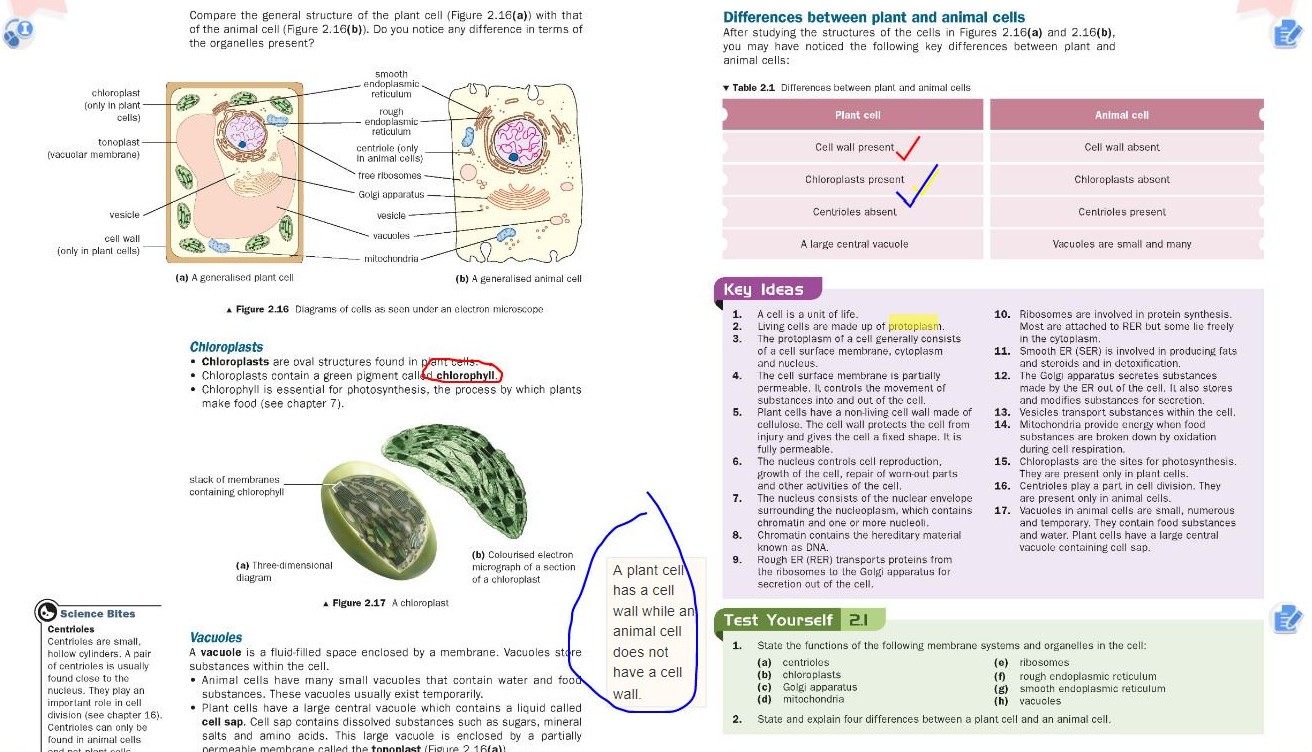
|
Science, Right On! stimulates thinking through interactive elements such as simulations and quizzes.
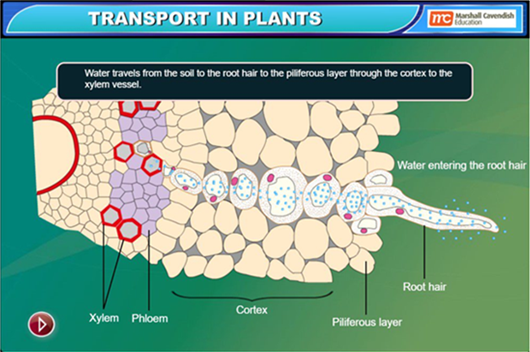
|
Our digital resources are based on a paid subscription package.
Interested to access our digital resources? You can follow the registration process below for a 2-week trial.
Should you be interested to subscribe to our digital resource(s), please contact your education consultant.
To access the Annotatable eBooks on MCEduHub:
Step 1:
Do you have an account?
If yes, login using your existing account on MCEduHub.
If you do not have an account, go to Step 2.
Step 2:
Register an account with Access Code BCAD5AAE on MCEduHub for a 2-week trial access.
|
To access the digital resources for the Science, Right On! on MCEduHub:
Step 1:
Do you have an account?
If yes, login using your existing account on MCEduHub.
If you do not have an account, go to Step 2.
Step 2:
Register an account with Access Code SR4A58DE on MCEduHub for a 2-week trial access.
|
Chemistry Matters (2nd Edition) Series' Digital Resources
The Chemistry Matters Series comes with Annotatable eBooks and a set of complementary digital resource, Science, Right On! that are packed with fun and interactive content, and effective teaching and learning tools.
Learn more about our digital resources below:
The annotation tool allows learners and teachers to add notes/suggested answers for homework submission.
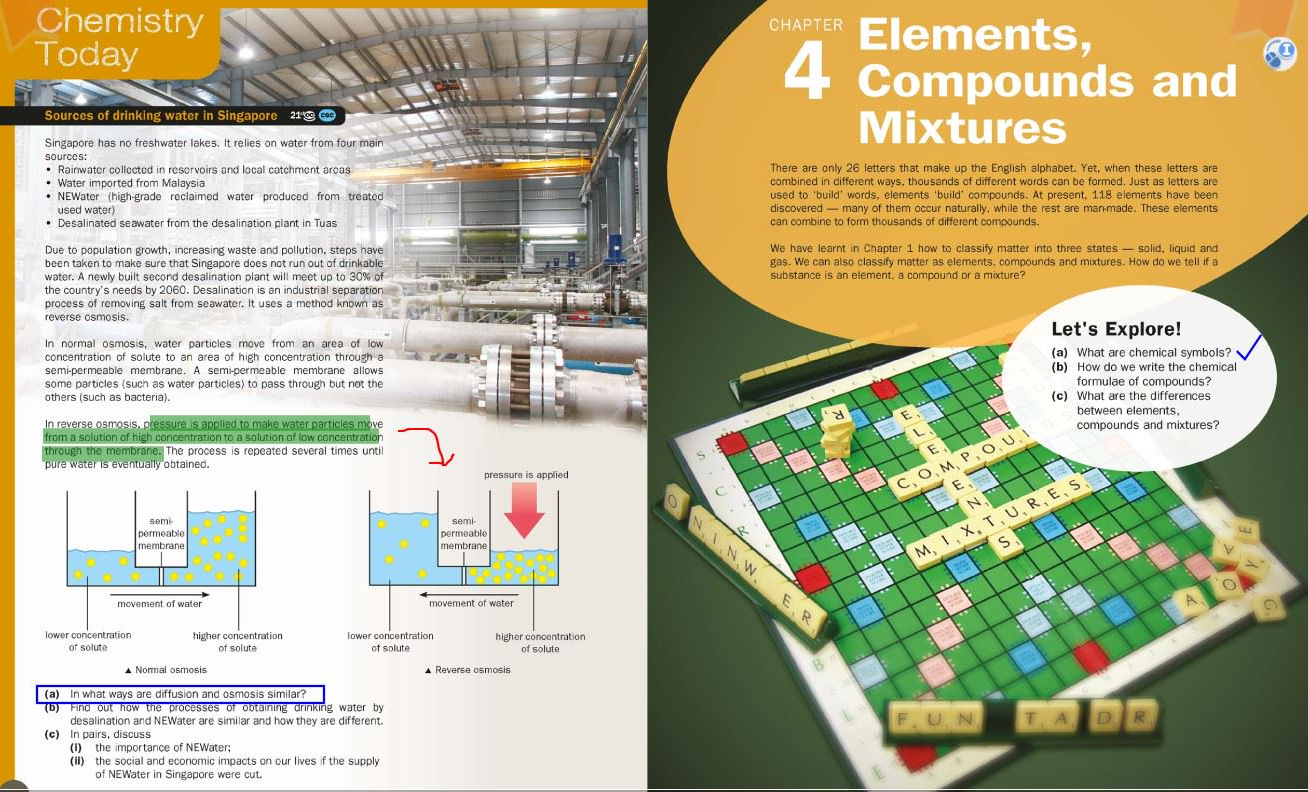
|
Science, Right On! stimulates thinking through interactive elements such as simulations and quizzes.
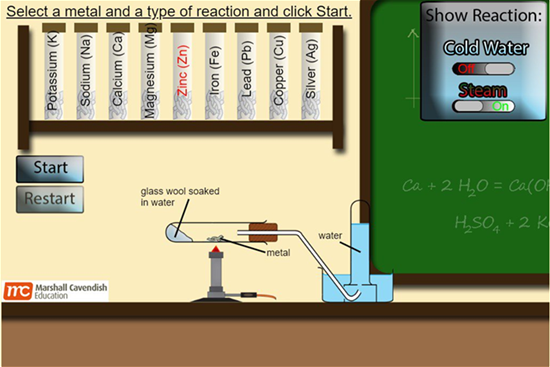
|
Our digital resources are based on a paid subscription package.
Interested to access our digital resources? You can follow the registration process below for a 2-week trial.
Should you be interested to subscribe to our digital resource(s), please contact your education consultant.
To access the Annotatable eBooks on MCEduHub:
Step 1:
Do you have an account?
If yes, login using your existing account on MCEduHub.
If you do not have an account, go to Step 2.
Step 2:
Register an account with Access Code CC65C0F8 on MCEduHub for a 2-week trial access.
|
To access the digital resources for the Science, Right On! on MCEduHub:
Step 1:
Do you have an account?
If yes, login using your existing account on MCEduHub.
If you do not have an account, go to Step 2.
Step 2:
Register an account with Access Code SR4A58DE on MCEduHub for a 2-week trial access.
|
Physics Matters (4th Edition) Series' Digital Resources
The Physics Matters Series comes with Annotatable eBooks and a set of complementary digital resources, Live! Physics and Science, Right On! that are packed with fun and interactive content, and effective teaching and learning tools.
Learn more about our digital resources below:
The annotation tool allows learners and teachers to add notes/suggested answers for homework submission.
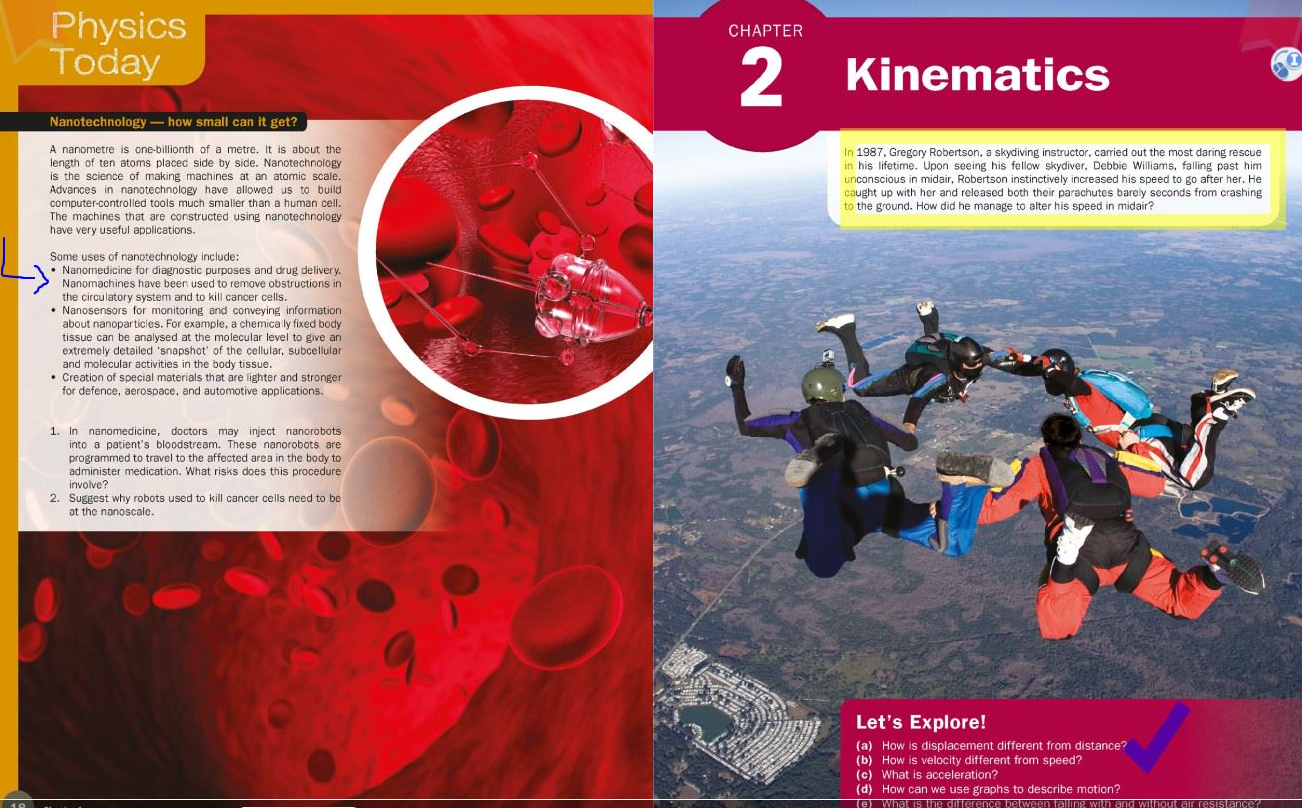
|
Live! Physics enriches Physics learning through the use of experiment and explanation videos, and quizzes.
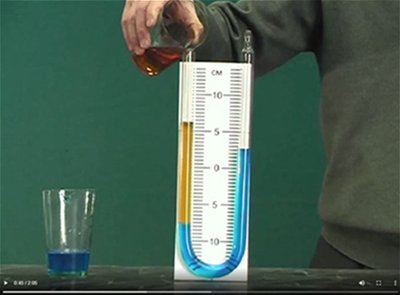
|
Science, Right On! stimulates thinking through interactive elements such as simulations and quizzes.
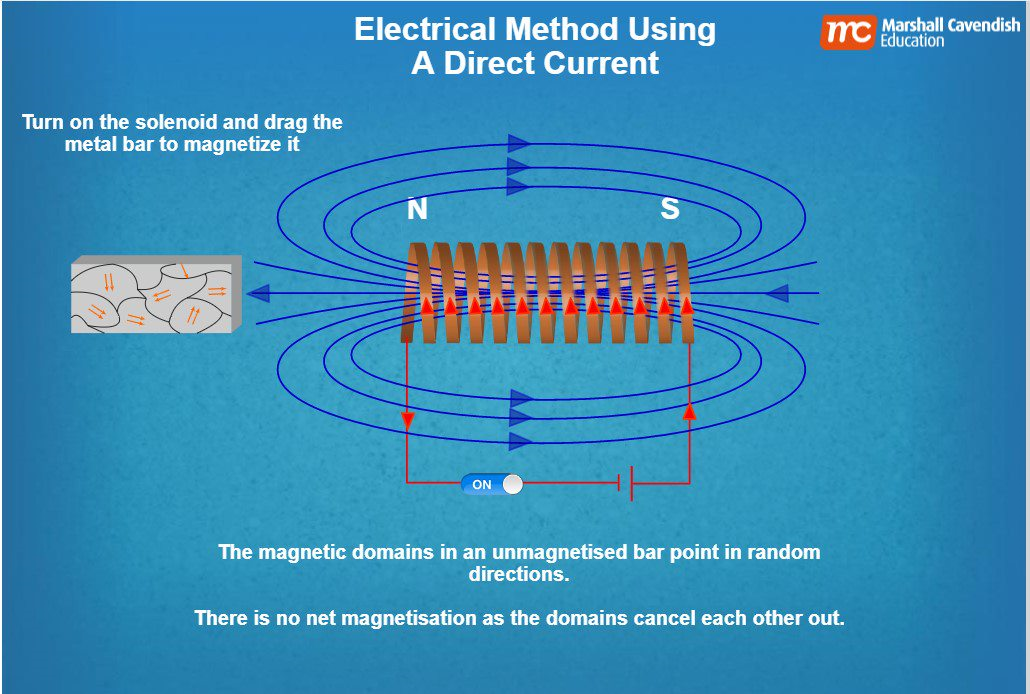
|
Our digital resources are based on a paid subscription package.
Interested to access our digital resources? You can follow the registration process below for a 2-week trial.
Should you be interested to subscribe to our digital resource(s), please contact your education consultant.
To access the Annotatable eBooks on MCEduHub:
Step 1:
Do you have an account?
If yes, login using your existing account on MCEduHub.
If you do not have an account, go to Step 2.
Step 2:
Register an account with Access Code P8592083 on MCEduHub for a 2-week trial access.
|
To access the digital resources for the Live! Physics on MCEduHub:
Step 1:
Do you have an account?
If yes, login using your existing account on MCEduHub.
If you do not have an account, go to Step 2.
Step 2:
Register an account with Access Code 142F7A4F on MCEduHub for a 2-week trial access.
|
To access the digital resources for the Science, Right On! on MCEduHub:
Step 1:
Do you have an account?
If yes, login using your existing account on MCEduHub.
If you do not have an account, go to Step 2.
Step 2:
Register an account with Access Code SR4A58DE on MCEduHub for a 2-week trial access.
|
MCE Cambridge IGCSE™ Biology Series' Digital Resources*
The MCE Cambridge IGCSE™ Biology Series comes with Annotatable eBooks*, MCE Cambridge IGCSE™ App* and a set of complementary digital resources, Cambridge IGCSE™ Biology Assessment* and MC Insightful Science* that are packed with fun interactive content, and effective teaching and learning tools.
Learn more about our digital resources below:
The annotation tool allows learners and teachers to add notes/suggested answers for homework submission.

|
Cambridge IGCSE™ Biology Assessment* is a digital question bank that supplements learning for learners following the IGCSE curriculum.
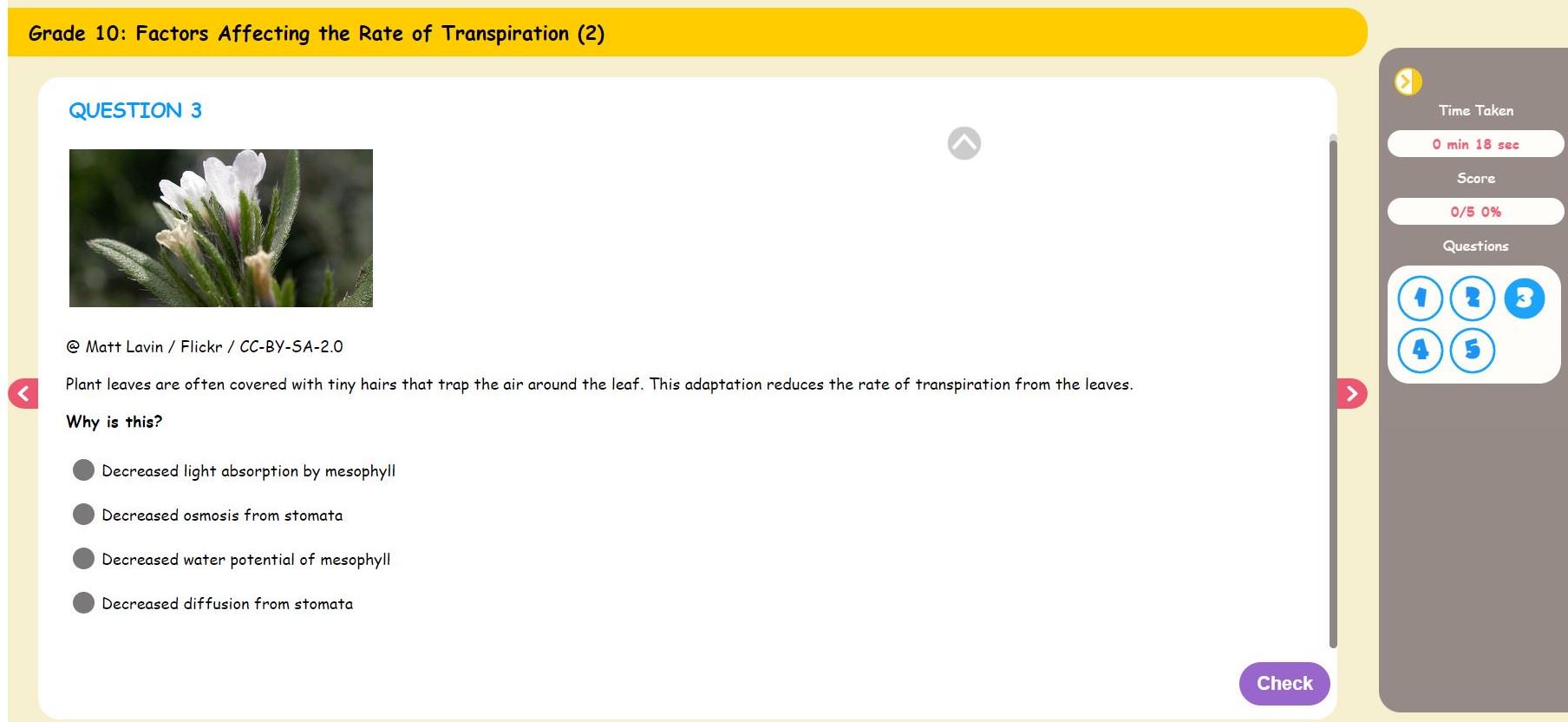
|
MC Insightful Science* is a resource bank packed with interactives such as e-experiments and simulations.
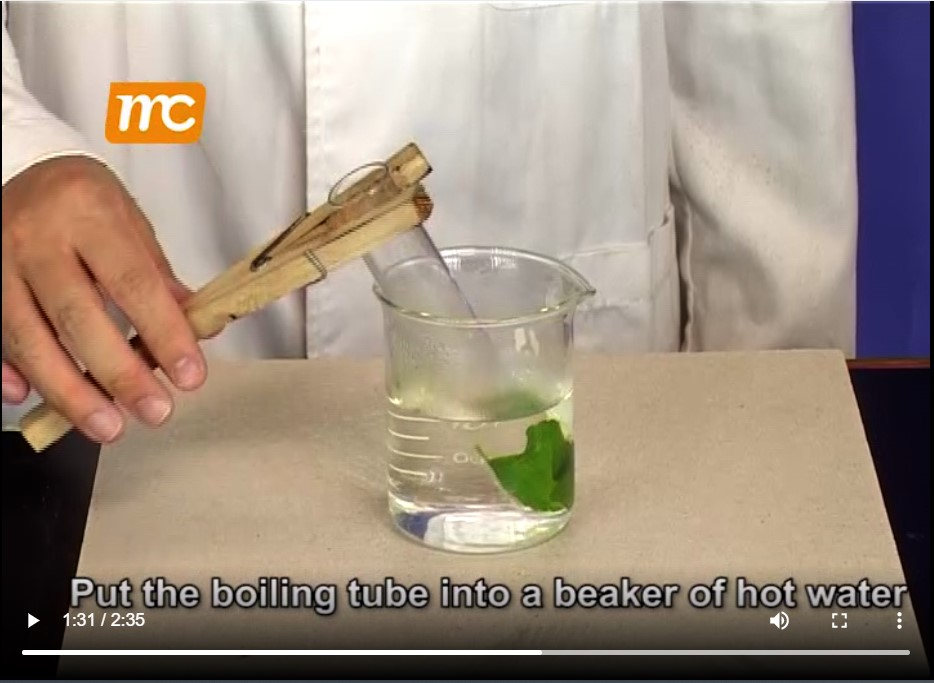
|
Launch multimedia resources by scanning the "Biology Watch" icon using the MCE Cambridge IGCSE™ App*.

|
What else can you do with the MCE Cambridge IGCSE™ App*?
- Using the app's scanning function, scan the pages with "Watch" icon in the textbook to launch our multimedia resources which include videos, animations and simulations, making learning 'come alive'.
- Bookmark important pages in the eBook for easy reference.
- Annotate on the pages with virtual colour pencils and more!
Our digital resources are based on a paid subscription package.
Interested to access our digital resources? You can follow the registration process below for a 2-week trial.
Should you be interested to subscribe to our digital resource(s), please contact your education consultant.
To access the Annotatable eBooks* on MCEduHub:
Step 1:
Do you have an account?
If yes, login using your existing account on MCEduHub.
If you do not have an account, go to Step 2.
Step 2:
Register an account with Access Code B5CA1257 on MCEduHub for a 2-week trial access.
|
To access the MCE Cambridge IGCSE™ Biology Assessment* on MCEduHub:
Step 1:
Do you have an account?
If yes, login using your existing account on MCEduHub.
If you do not have an account, go to Step 2.
Step 2:
Register an account with Access Code BC0C5AFB on MCEduHub for a 2-week trial access.
|
To access the MC Insightful Science* on MCEduHub:
Step 1:
Do you have an account?
If yes, login using your existing account on MCEduHub.
If you do not have an account, go to Step 2.
Step 2:
Register an account with Access Code SC5703DE on MCEduHub for a 2-week trial access.
|
To access the MCE Cambridge IGCSE™ App*:
Step 1:
Register an account with your access code on MCEduHub to access the digital features.
Step 2:
Download the app on 
  
Step 3:
Log onto the app with your MCEduHub registered login credentials.
|
*These digital resources will not go through the Cambridge International endorsement process.
MCE Cambridge IGCSE™ Chemistry Series' Digital Resources*
The MCE Cambridge IGCSE™ Chemistry Series comes with Annotatable eBooks*, MCE Cambridge IGCSE™ App* and a set of complementary digital resources, MCE Cambridge IGCSE™ Chemistry Assessment* and MC Insightful Science* that are packed with fun and interactive content, and effective teaching and learning tools.
Learn more about our digital resources below:
The annotation tool* allows learners and teachers to add notes/suggested answers for homework submissions.
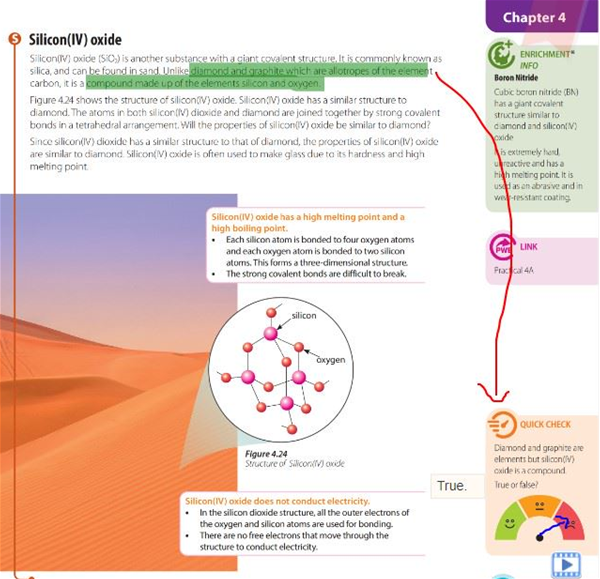
|
MCE Cambridge IGCSE™ Chemistry Assessment* is a digital question bank that supplements learning for learners following the IGCSE curriculum.
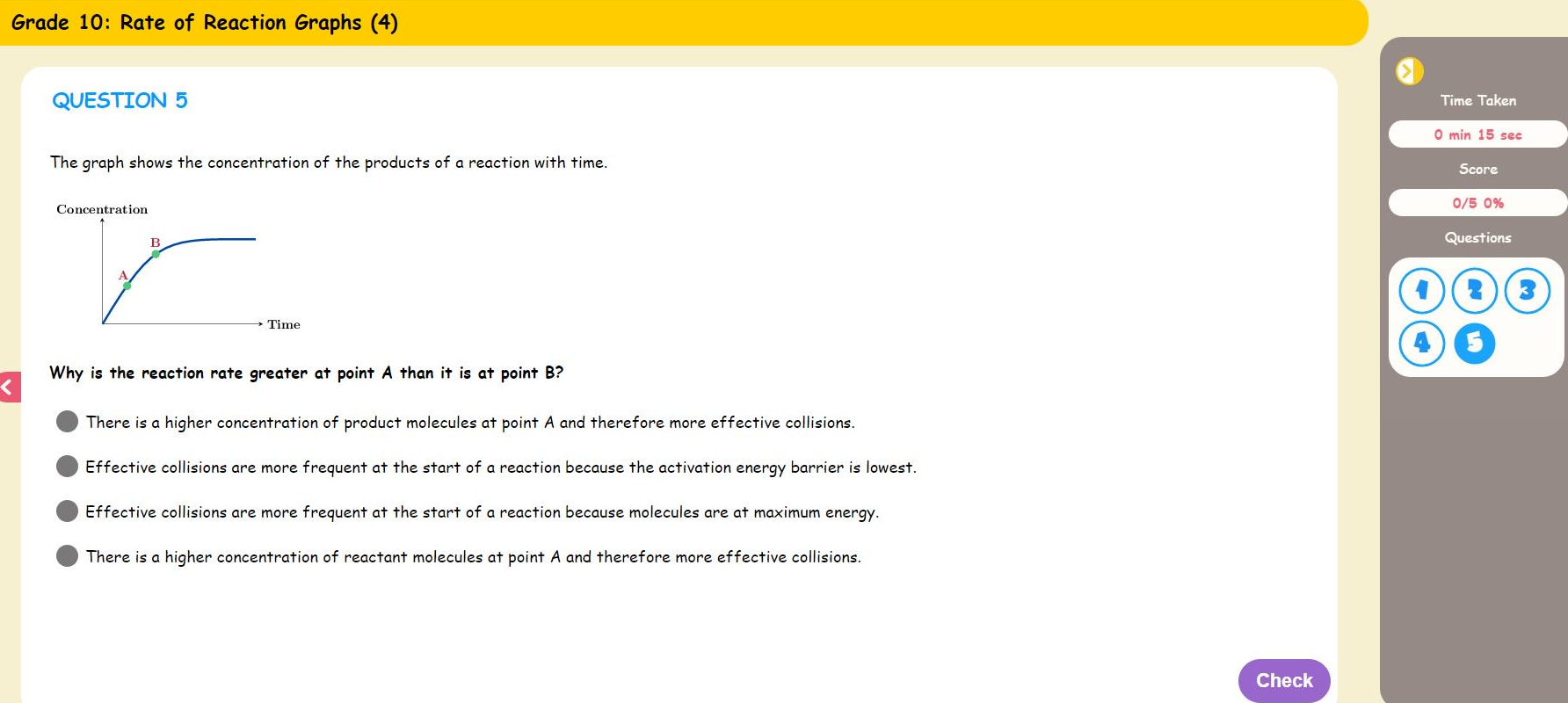
|
MC Insightful Science* is a resource bank packed with interactives such as e-experiments and simulations.
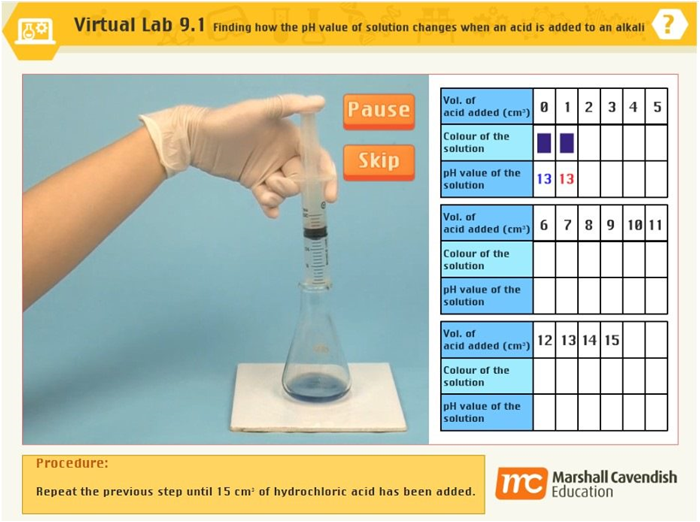
|
Launch multimedia resources by scanning the "Chemistry Watch" icon using the MCE Cambridge IGCSE™ App*.

|
What else can you do with the MCE Cambridge IGCSE™ App*?
- Using the app's scanning function, scan the pages with "Watch" icon in the textbook to launch our multimedia resources which include videos, animations and simulations, making learning 'come alive'.
- Bookmark important pages in the eBook for easy reference.
- Annotate on the pages with virtual colour pencils and more!
Our digital resources are based on a paid subscription package.
Interested to access our digital resources? You can follow the registration process below for a 2-week trial.
Should you be interested to subscribe to our digital resource(s), please contact your education consultant.
To access the Annotatable eBooks* on MCEduHub:
Step 1:
Do you have an account?
If yes, login using your existing account on MCEduHub.
If you do not have an account, go to Step 2.
Step 2:
Register an account with Access Code B6E96E7F on MCEduHub for a 2-week trial access.
|
To access the MCE Cambridge IGCSE™ Chemistry Assessment* on MCEduHub:
Step 1:
Do you have an account?
If yes, login using your existing account on MCEduHub.
If you do not have an account, go to Step 2.
Step 2:
Register an account with Access Code 7DE0F6AE on MCEduHub for a 2-week trial access.
|
To access the MC Insightful Science* on MCEduHub:
Step 1:
Do you have an account?
If yes, login using your existing account on MCEduHub.
If you do not have an account, go to Step 2.
Step 2:
Register an account with Access Code SC5703DE on MCEduHub for a 2-week trial access.
|
To access the MCE Cambridge IGCSE™ App*:
Step 1:
Register an account with your access code on MCEduHub to access the digital features.
Step 2:
Download the app on 
  
Step 3:
Log onto the app with your MCEduHub registered login credentials.
|
*These digital resources will not go through the Cambridge International endorsement process.
MCE Cambridge IGCSE™ Physics Series' Digital Resources*
The MCE Cambridge IGCSE™ Physics Series comes with Annotatable eBooks*, MCE Cambridge IGCSE™ App* and a set of complementary digital resources, MCE Cambridge IGCSE™ Physics Assessment* and MC Insightful Science* that are packed with fun and interactive content, and effective teaching and learning tools.
Learn more about our digital resources below:
The annotation tool* allows learners and teachers to add notes/suggested answers for homework submissions.
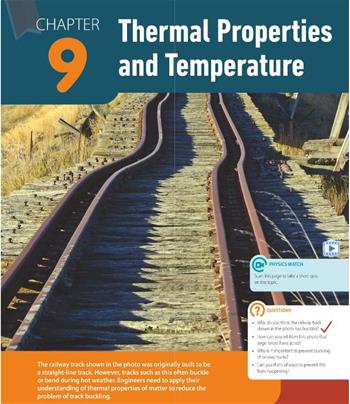
|
MCE Cambridge IGCSE™ Physics Assessment* is a digital question bank that supplements learning for learners following the IGCSE curriculum.
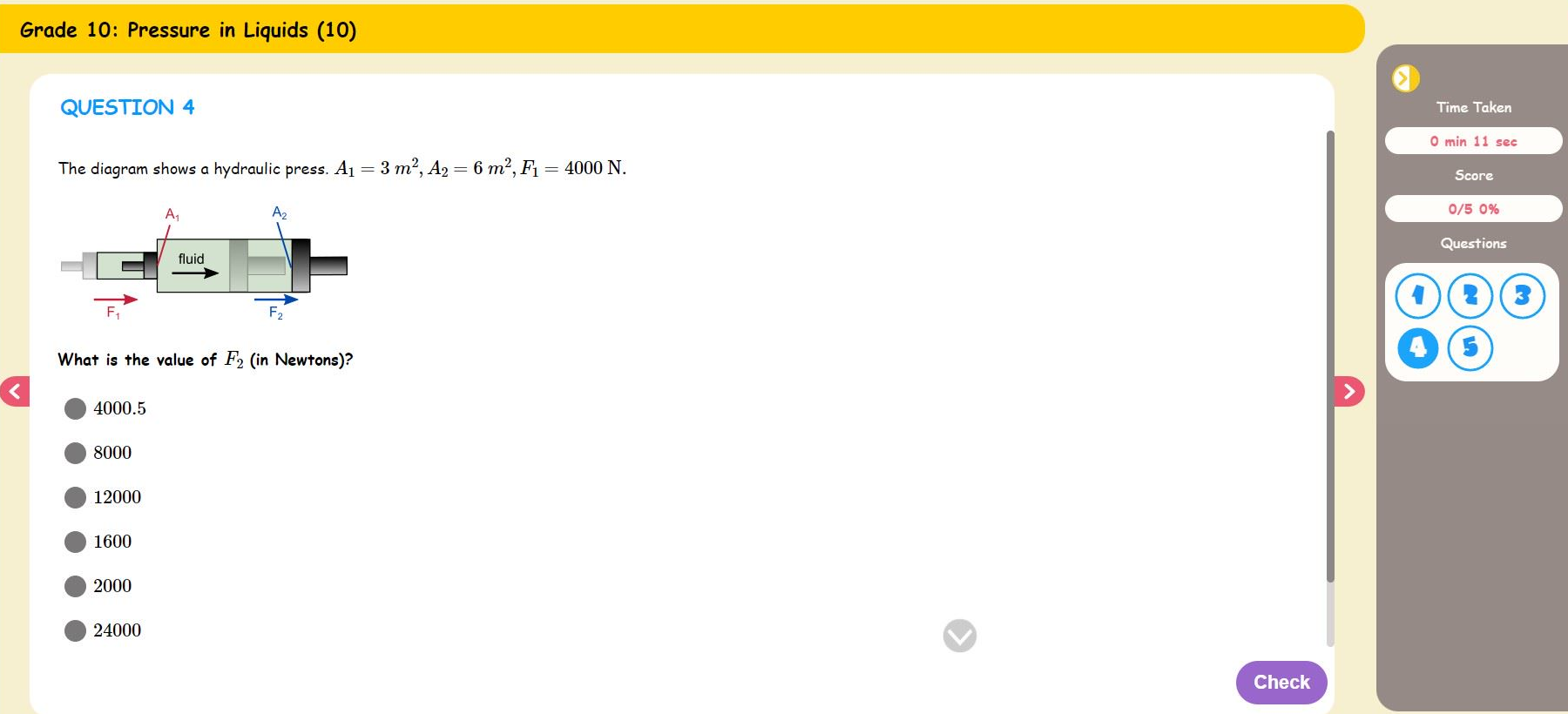
|
MC Insightful Science* is a resource bank packed with interactives such as e-experiments and simulations.
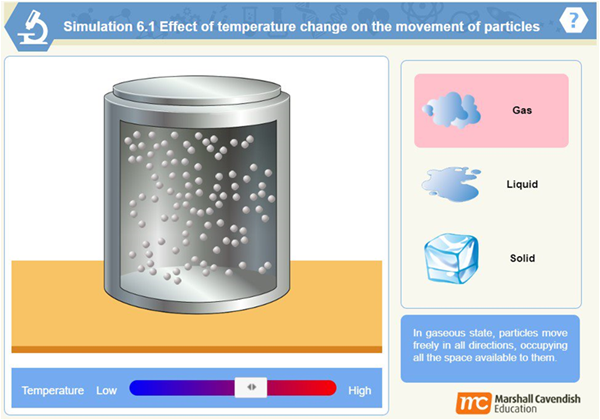
|
Launch multimedia resources by scanning the "Physics Watch" icon using the MCE Cambridge IGCSE™ App*.

|
What else can you do with the MCE Cambridge IGCSE™ App*?
- Using the app's scanning function, scan the pages with "Watch" icon in the textbook to launch our multimedia resources which include videos, animations and simulations, making learning 'come alive'.
- Bookmark important pages in the eBook for easy reference.
- Annotate on the pages with virtual colour pencils and more!
Our digital resources are based on a paid subscription package.
Interested to access our digital resources? You can follow the registration process below for a 2-week trial.
Should you be interested to subscribe to our digital resource(s), please contact your education consultant.
To access the Annotatable eBooks* on MCEduHub:
Step 1:
Do you have an account?
If yes, login using your existing account on MCEduHub.
If you do not have an account, go to Step 2.
Step 2:
Register an account with Access Code B9A88962 on MCEduHub for a 2-week trial access.
|
To access the digital resources for the Cambridge IGCSE™ Physics Assessment* on MCEduHub:
Step 1:
Do you have an account?
If yes, login using your existing account on MCEduHub.
If you do not have an account, go to Step 2.
Step 2:
Register an account with Access Code 16C67A24 on MCEduHub for a 2-week trial access.
|
To access the digital resources for the MC Insightful Science* on MCEduHub:
Step 1:
Do you have an account?
If yes, login using your existing account on MCEduHub.
If you do not have an account, go to Step 2.
Step 2:
Register an account with Access Code SC5703DE on MCEduHub for a 2-week trial access.
|
To access the MCE Cambridge IGCSE™ App*:
Step 1:
Register an account with your access code on MCEduHub to access the digital features.
Step 2:
Download the app on 
  
Step 3:
Log onto the app with your MCEduHub registered login credentials.
|
*These digital resources will not go through the Cambridge International endorsement process.
Marshall Cavendish Science Series' Digital Resources
The Marshall Cavendish Science Series comes with Annotatable eBooks and a set of complementary digital resource, Science Digital Suites that are packed with fun and interactive content, and effective teaching and learning tools.
Learn more about our digital resources below:
The annotation tool allows learners and teachers to add notes/suggested answers for homework submissions.

|
Science Digital Suites engages students using rich interactive content such as animations and games.
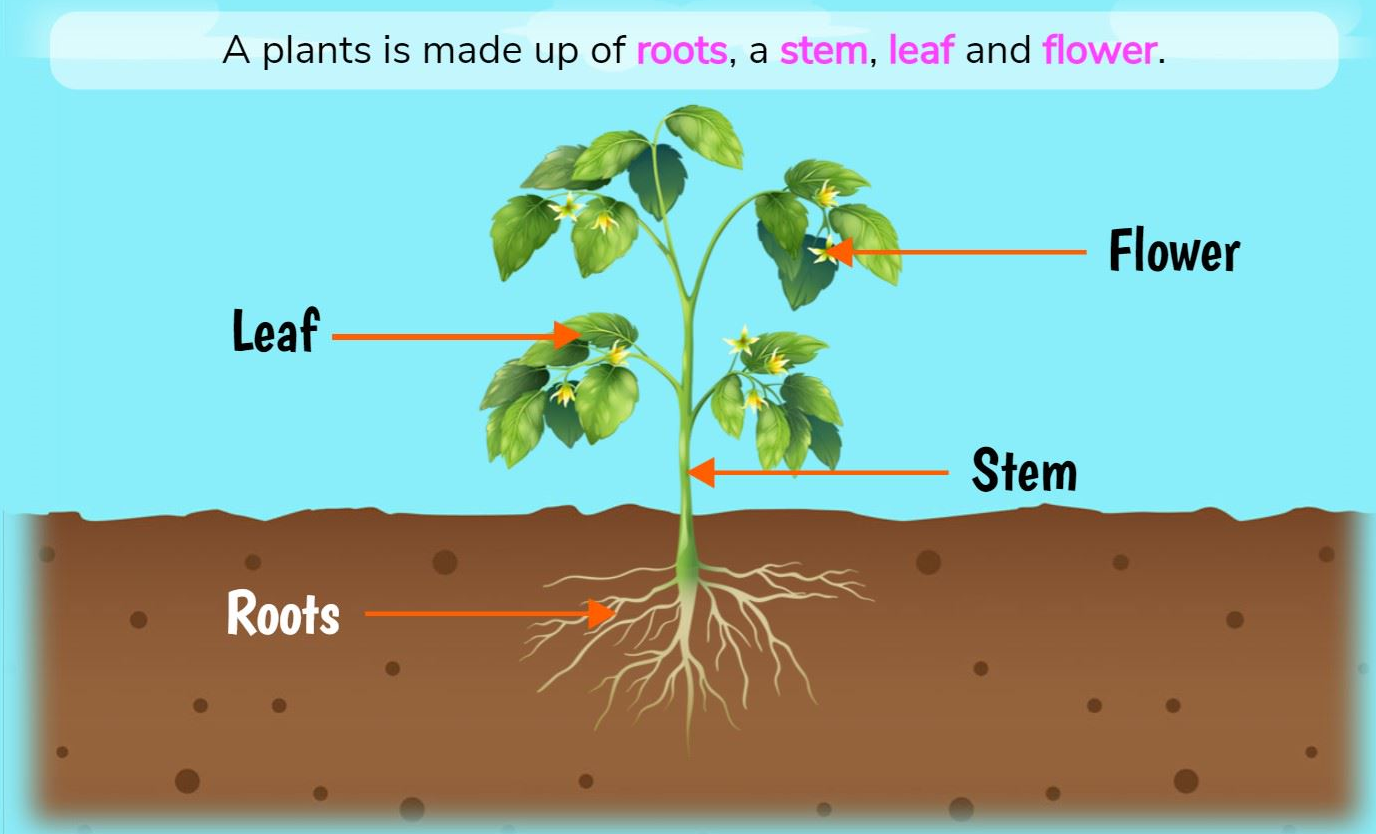
|
Our digital resources are based on a paid subscription package.
Interested to access our digital resources? You can follow the registration process below for a 2-week trial.
Should you be interested to subscribe to our digital resource(s), please contact your education consultant.
To access the Annotatable eBooks on MCEduHub:
Step 1:
Do you have an account?
If yes, login using your existing account on MCEduHub.
If you do not have an account, go to Step 2.
Step 2:
Register an account with Access Code B175532D on MCEduHub for a 2-week trial access.
|
To access the digital resources for the Science Digital Suites on MCEduHub:
Step 1:
Do you have an account?
If yes, login using your existing account on MCEduHub.
If you do not have an account, go to Step 2.
Step 2:
Register an account with Access Code 5D5372F1 on MCEduHub for a 2-week trial access.
|
MCE Cambridge Primary Science (2nd Edition) Series' Digital Resources*
The MCE Cambridge Primary Science (2nd Edition) comes with Annotatable eBooks*, MCE Cambridge Primary App* and a set of complementary digital resources, Science Digital Suites* that are packed with fun and interactive content, and effective teaching and learning tools.
Learn more about our digital resources below:
The annotation tool* allows learners and teachers to add notes/suggested answers for homework submissions.
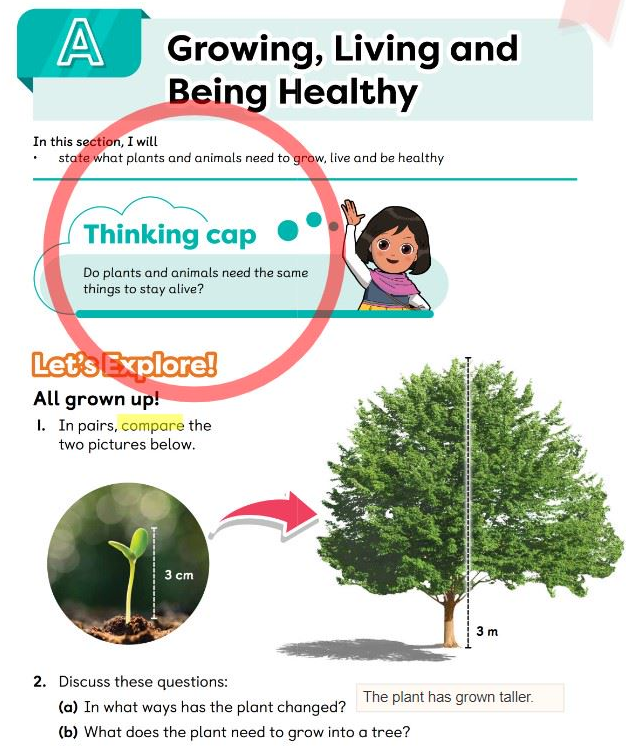
|
Science Digital Suites* engages students using rich interactive content such as animations and games.
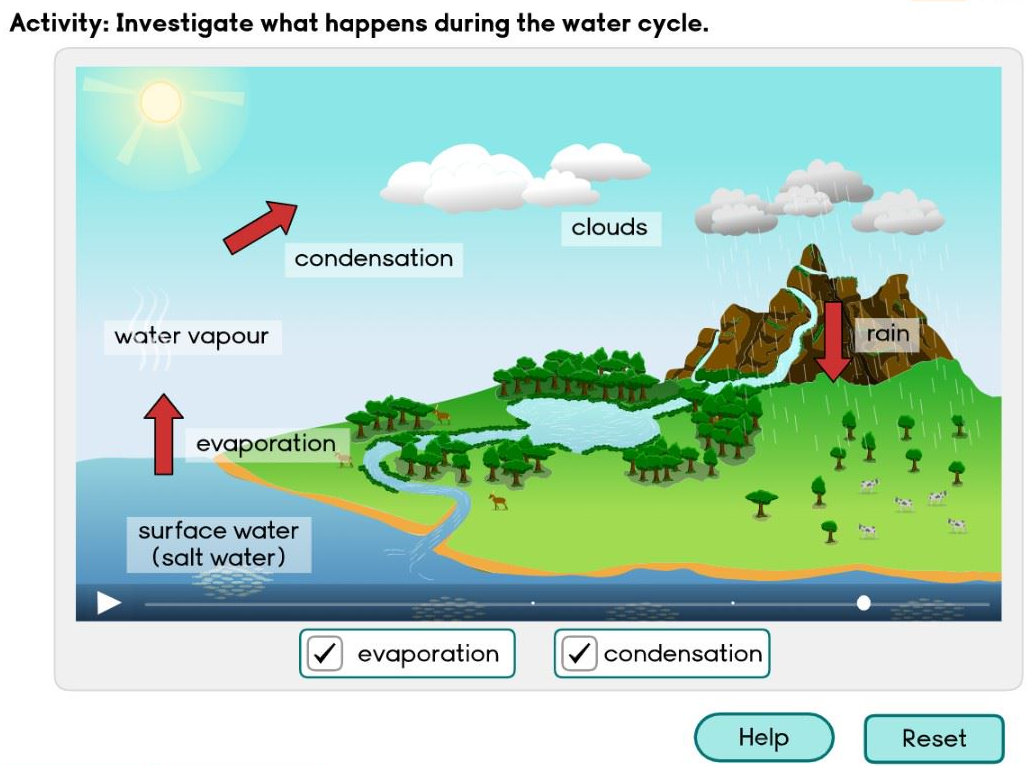
|
Launch multimedia resources with the marker recognition function using the MCE Cambridge Primary App*.

|
What else can you do with the MCE Cambridge Primary App*?
- Using the app's scanning function, scan the pages with "Watch" icon in the textbook to launch our multimedia resources which include videos, animations and simulations, making learning 'come alive'.
- Bookmark important pages in the eBook for easy reference.
- Annotate on the pages with virtual colour pencils and more!
Our digital resources are based on a paid subscription package.
Interested to access our digital resources? You can follow the registration process below for a 2-week trial.
Should you be interested to subscribe to our digital resource(s), please contact your education consultant.
*These digital resources will not go through the Cambridge International endorsement process.
My Pals are Here! Science International (2nd Edition) Series' Digital Resources
The My Pals are Here! Science International (2nd Edition) comes with Annotatable eBooks and a set of complementary digital resources, Science Assessment and Science Digital Suites that are packed with fun and interactive content, and effective teaching and learning tools.
Learn more about our digital resources below:
The annotation tool allows learners and teachers to add notes/suggested answers for homework submission.

|
Science Assessment is a digital question bank packaged into topical quizzes to supplement learning.
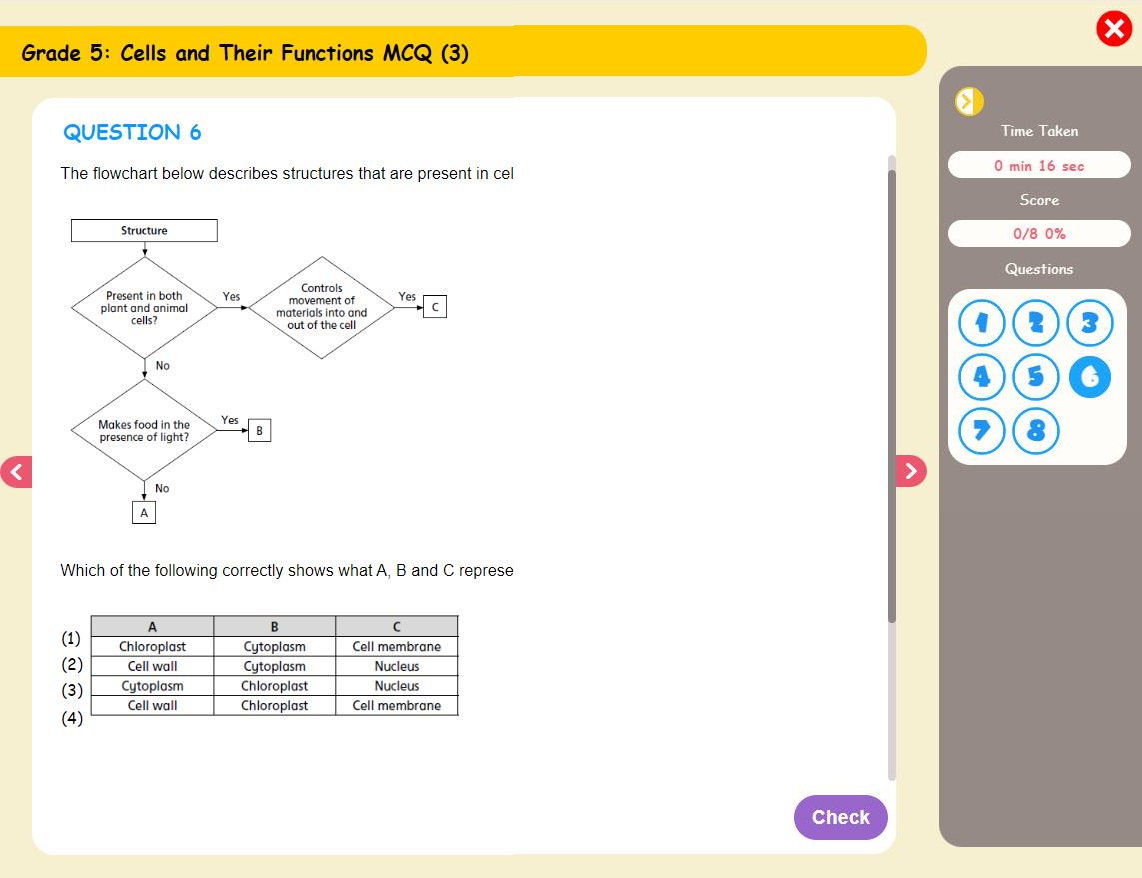
|
Science Digital Suites engages students using rich interactive content such as animations and games.
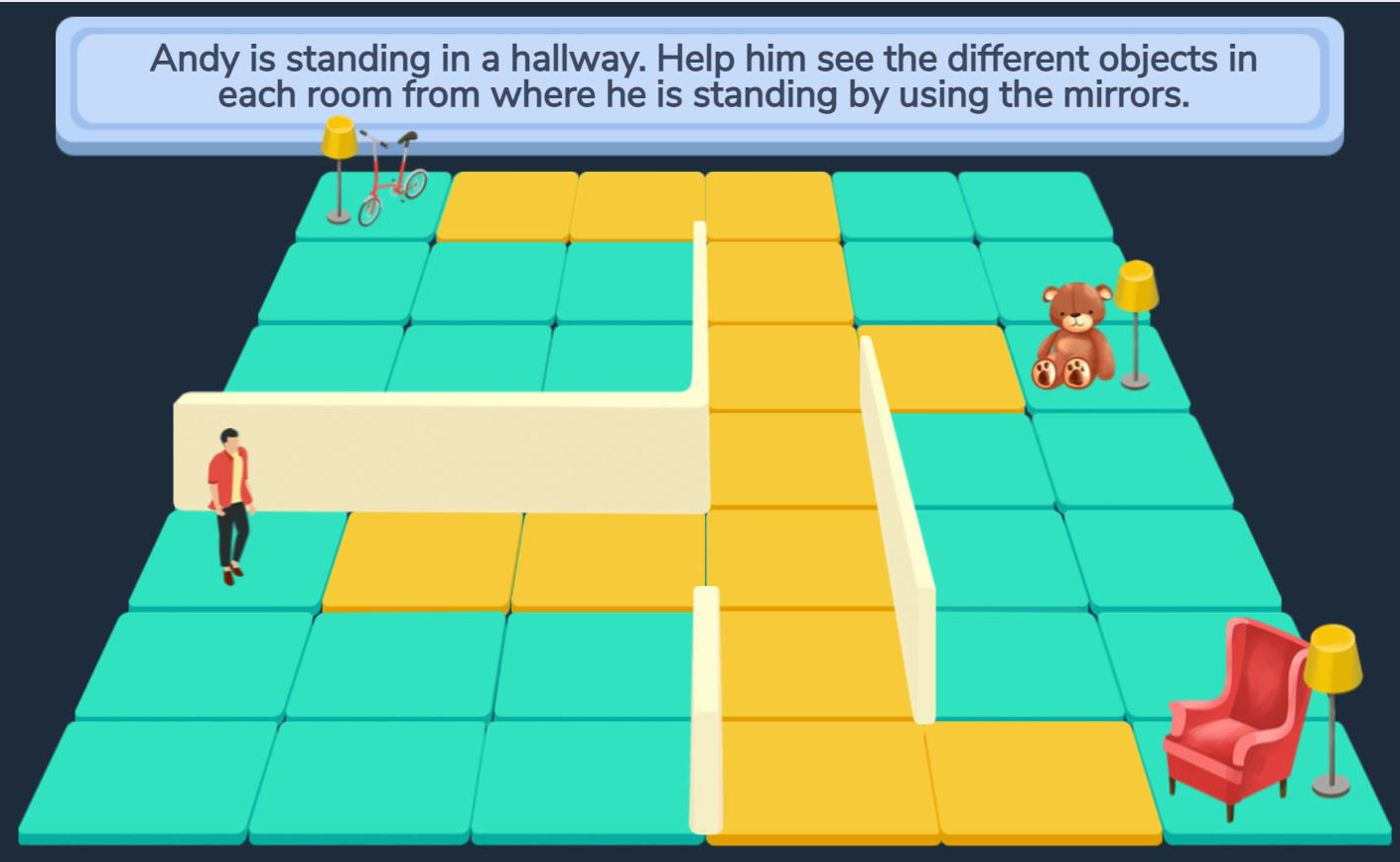
|
Our digital resources are based on a paid subscription package.
Interested to access our digital resources? You can follow the registration process below for a 2-week trial.
Should you be interested to subscribe to our digital resource(s), please contact your education consultant.
To access the Annotatable eBooks on MCEduHub:
Step 1:
Do you have an account?
If yes, login using your existing account on MCEduHub.
If you do not have an account, go to Step 2.
Step 2:
Register an account with Access Code B2841CD9 on MCEduHub for a 2-week trial access.
|
To access the digital resources for the Science Assessment on MCEduHub:
Step 1:
Do you have an account?
If yes, login using your existing account on MCEduHub.
If you do not have an account, go to Step 2.
Step 2:
Register an account with Access Code E8D060E6 on MCEduHub for a 2-week trial access.
|
To access the digital resources for the Science Digital Suites on MCEduHub:
Step 1:
Do you have an account?
If yes, login using your existing account on MCEduHub.
If you do not have an account, go to Step 2.
Step 2:
Register an account with Access Code 5D5372F1 on MCEduHub for a 2-week trial access.
|